Dynamic Task Management with Prisma CRUD Operations
In modern web development, creating dynamic interfaces that interact seamlessly with databases is a crucial skill. In this tutorial, we'll explore how to integrate Prisma CRUD functionality into a web application to manage tasks dynamically.
Introduction to Prisma CRUD
Prisma is a powerful ORM (Object-Relational Mapping) tool that simplifies database interactions in Node.js applications. With Prisma CRUD (Create, Read, Update, Delete) operations, developers can perform basic database operations with ease.
Setting Up Task Management
To demonstrate Prisma CRUD functionality, let's create a task management system where users can add, edit, and delete tasks dynamically. We'll start by setting up a form to add tasks to the database.
TaskForm Component
<!-- TaskForm Component -->
const TaskForm = () => {
// Form logic here
};
TaskList Component
<!-- TaskList Component -->
const TaskList = () => {
// Task list logic here
};
DeleteForm Component
<!-- DeleteForm Component -->
const DeleteForm = () => {
// Delete form logic here
};
Making Tasks Dynamic
Once the basic components are set up, we'll make tasks dynamic by integrating server actions. Using Prisma's capabilities, tasks will be added, retrieved, updated, and deleted directly from the database.
Implementing CRUD Operations
With Prisma CRUD operations integrated into our task management system, let's dive into how we can perform each operation:
Create
To add a new task to the database, we'll utilize the TaskForm component. When the user submits the form, the task will be added to the database using Prisma's create method.
// Example of creating a new task
const createTask = async (taskData) => {
const newTask = await prisma.task.create({
data: {
name: taskData.name,
// Additional task properties if applicable
}
});
// Handle success or error
};
Read
Retrieving tasks from the database and displaying them dynamically is essential for our task management system. We'll use Prisma's findMany method to fetch tasks and render them in the TaskList component.
// Example of retrieving tasks from the database
const retrieveTasks = async () => {
const tasks = await prisma.task.findMany({
orderBy: {
createdAt: 'desc'
}
});
// Display tasks dynamically
};
Update
Users may need to update task details such as the task name or completion status. We'll implement an edit functionality that allows users to modify existing tasks and update them in the database using Prisma's update method.
// Example of updating a task
const updateTask = async (taskId, updatedData) => {
const updatedTask = await prisma.task.update({
where: {
id: taskId
},
data: updatedData
});
// Handle success or error
};
Delete
Finally, deleting tasks from the database when they're no longer needed is crucial for maintaining a clean task list. We'll implement a delete functionality that removes tasks from the database using Prisma's delete method.
// Example of deleting a task
const deleteTask = async (taskId) => {
const deletedTask = await prisma.task.delete({
where: {
id: taskId
}
});
// Handle success or error
};
By incorporating these CRUD operations, our task management system becomes robust and efficient, providing users with a seamless experience for managing tasks.
Conclusion
In this tutorial, we've explored how to create a dynamic task management system using Prisma CRUD operations. By integrating server actions with React components, developers can build powerful web applications that interact seamlessly with databases.
Now, it's your turn to apply these concepts and enhance your web development skills. Happy coding!


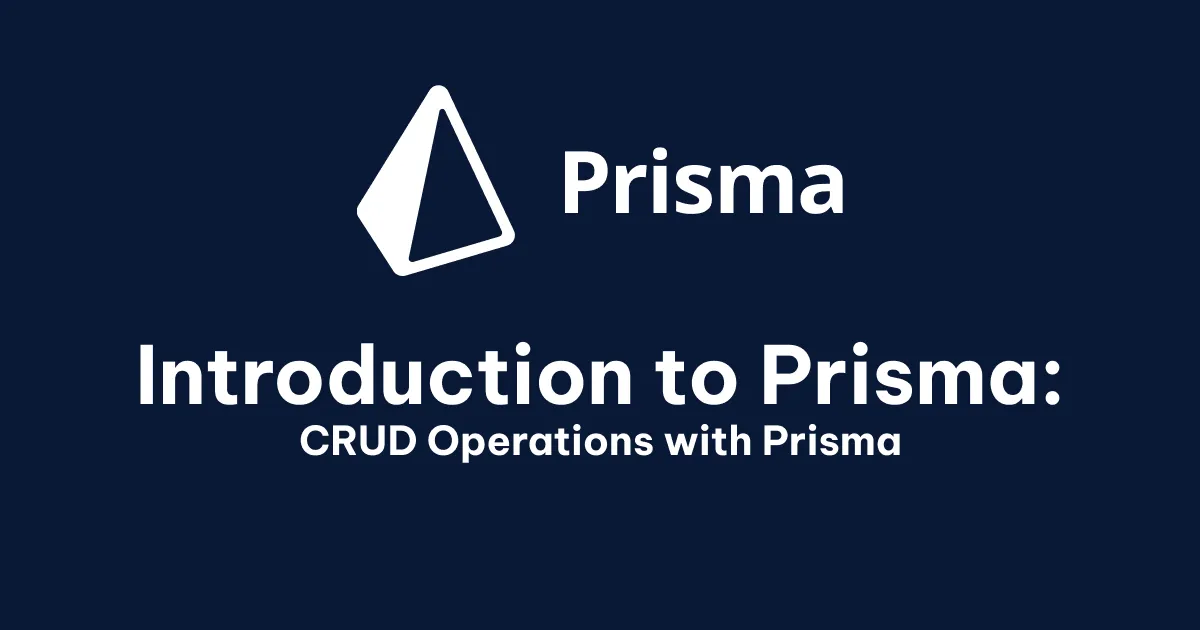
Post a Comment
0Comments