Enhancing Form Editing in Web Development: A Comprehensive Guide
Form editing is a crucial aspect of web development, enabling users to modify existing data seamlessly. Whether you're building a simple blog or a complex project management tool, understanding the intricacies of form editing can significantly enhance the user experience. In this article, we delve into the nuances of form editing, drawing insights from a detailed conversation between developers tackling form editing in a web application.
Structuring the Edit Form
When initiating the edit form, developers focus on structuring the form to include essential elements like ID, completion status, and content. They establish inputs for these values, ensuring a seamless editing experience for users.
<!-- Sample code snippet -->
const id = task.id;
const completed = task.completed;
const content = task.content;
Setting Up Form Elements
Developers meticulously set up form elements, ensuring proper alignment and functionality. They apply CSS classes to enhance the visual appeal and usability of the form.
<form action="editTask">
<input type="hidden" name="id" value={id} />
<input type="text" name="content" defaultValue={content} required />
<input type="checkbox" name="completed" defaultChecked={completed} />
<button type="submit">Edit</button>
</form>
Handling Default Values
Default values provide users with contextual information while editing. Developers fetch these values from the database, offering users a starting point for modifications.
<!-- Setting default values -->
const defaultContent = task.content;
const defaultCompleted = task.completed;
Updating Data
Upon form submission, developers extract and update the edited data in the backend. They utilize frameworks like Prisma for database interactions, ensuring data integrity and security.
<!-- Updating edited data -->
const updatedContent = formData.get('content');
const updatedCompleted = formData.get('completed');
await prisma.task.update({
where: { id: taskId },
data: {
content: updatedContent,
completed: updatedCompleted,
},
});
Redirecting After Edit
Upon successful editing, developers employ redirection to guide users to relevant pages. Careful consideration is given to error handling to maintain application stability.
<!-- Redirecting after edit -->
try {
// Update data
// Redirect to tasks page
redirect('/tasks');
} catch (error) {
// Handle errors
}
Testing and Debugging
Thorough testing and debugging are imperative to ensure the smooth functioning of the edit form. Developers rigorously test the form's behavior under various scenarios and address any encountered issues promptly.
Conclusion
Form editing plays a pivotal role in web development, facilitating dynamic content management. By following best practices and leveraging modern frameworks and techniques, developers can create intuitive and efficient edit forms, enhancing user satisfaction and overall application usability.
Incorporating the insights gleaned from the developers' conversation, web development practitioners can refine their approach to form editing, ultimately delivering robust and user-friendly web applications.


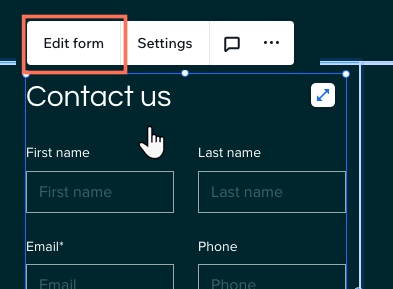
Post a Comment
0Comments