Route Handlers in Next.js: A Powerful Alternative for Serverless Functions
Next.js offers multiple ways to handle server-side logic and data fetching. While server actions are the latest addition, route handlers remain a powerful and versatile tool for creating serverless functions within your project. This article explores route handlers in detail, their advantages, and when they might be the preferred approach.
Understanding Route Handlers
Route handlers essentially act as custom request handlers for specific routes in your Next.js application. They leverage the familiar Web Request and Response APIs, providing a great deal of control over how requests are handled on the server.
Why Use Route Handlers?
While server actions offer a more streamlined approach, route handlers shine in specific scenarios:
- Fine-grained Server-Side Logic: Route handlers provide a high level of control over the request and response cycle. This can be beneficial when you need to perform complex manipulations on the server-side before responding to the client.
- Data Fetching Beyond API Routes: While API routes are fantastic for general data fetching needs, route handlers can be used for more intricate data manipulation or custom logic before returning the data.
Example: User Authentication with Route Handlers
Imagine building a user authentication system. You might create a route handler for the login endpoint (/api/login). This handler would receive the login credentials from the client-side form submission. It could then:
- Validate the credentials: Check username and password against a database or authentication service.
- Generate a session token: Upon successful login, generate a unique token to identify the user for subsequent requests.
- Set Cookies or Local Storage: Store the session token securely on the client-side (cookies or local storage) for future requests.
- Return a Response: Send a response back to the client, potentially including the session token or redirecting to a protected area of the application.
Benefits of Route Handlers
- Flexibility: Route handlers offer a high degree of control over the request and response cycle, allowing for tailored server-side logic.
- Code Reusability: The code within route handlers can be reused across different parts of your application, promoting code maintainability.
- Existing Codebase Integration: If you have an existing codebase utilizing route handlers, they can continue to be leveraged alongside server actions.
Testing with Thunder Client
As mentioned earlier, testing route handlers becomes a breeze with Thunder Client, a VS Code extension. Here's how it simplifies the process:
- Install the Thunder Client extension in your VS Code.
- Create a new request.
- Set the HTTP method (GET, POST, etc.) based on your route handler's functionality.
- Define the URL for your endpoint (e.g.,
http://localhost:3000/api/login). - Provide any necessary headers or body data (e.g., login credentials for the authentication example).
- Send the request and view the response directly within VS Code.
Thunder Client streamlines the testing workflow, allowing you to quickly iterate and validate your route handlers without needing a separate browser window or manual testing tools.
Conclusion
Route handlers remain a valuable tool in your Next.js arsenal. While server actions offer a simplified approach for many use cases, route handlers provide a powerful and flexible option for building custom serverless functions with granular control. Their ease of integration with existing codebases and the flexibility they offer make them a strong contender for specific server-side requirements in your Next.js projects.


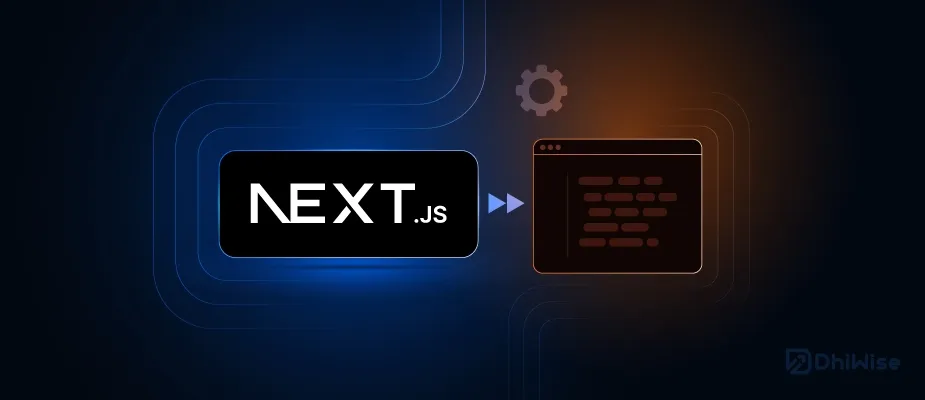
Post a Comment
0Comments