How to Retrieve Multiple Rows with Prisma
Prisma is a powerful ORM for Node.js that simplifies database interactions. Here, we will walk through how to retrieve multiple rows from a database using Prisma's findMany function.
Setting up the Function to Get Multiple Rows
To retrieve multiple rows from a table, we use Prisma’s findMany method. In this example, we are fetching a list of tours from the database. The function will handle different cases where we either fetch all tours or filter them based on a search term.
Basic Setup
Here’s a basic function to fetch all tours:
export const getAllTours = async (searchTerm = null) => {
let tours;
if (!searchTerm) {
// Fetch all tours ordered by city in ascending order
tours = await prisma.tour.findMany({
orderBy: {
city: 'asc'
}
});
} else {
// Fetch tours that match the search term in either city or country
tours = await prisma.tour.findMany({
where: {
OR: [
{ city: { contains: searchTerm } },
{ country: { contains: searchTerm } }
]
},
orderBy: {
city: 'asc'
}
});
}
return tours;
};
In this code:
prisma.tour.findMany()is used to retrieve multiple rows from thetourtable.orderBysorts the results by city in ascending order.- When a
searchTermis provided, we filter the results by either thecityorcountryfields using Prisma’scontainsoption for partial matches.
Handling Conditions
The function has two distinct paths:
- If no search term is provided, it retrieves all tours ordered by city.
- If a search term is present, it filters the results based on whether the city or country contains the search term.
Optimizing Queries
For large datasets, it’s important to limit the number of rows fetched or implement pagination. Prisma’s findMany method allows you to add take and skip options to control the number of records returned and pagination.
const tours = await prisma.tour.findMany({
where: {
OR: [
{ city: { contains: searchTerm } },
{ country: { contains: searchTerm } }
]
},
orderBy: {
city: 'asc'
},
take: 10, // Limit to 10 results
skip: 0 // Skip the first 0 records (useful for pagination)
});
Conclusion
Using Prisma’s findMany method makes it easy to retrieve multiple rows from your database. The ability to filter and sort data with simple queries makes Prisma an efficient tool for database operations in Node.js applications. Try out these examples in your project to streamline your database queries!


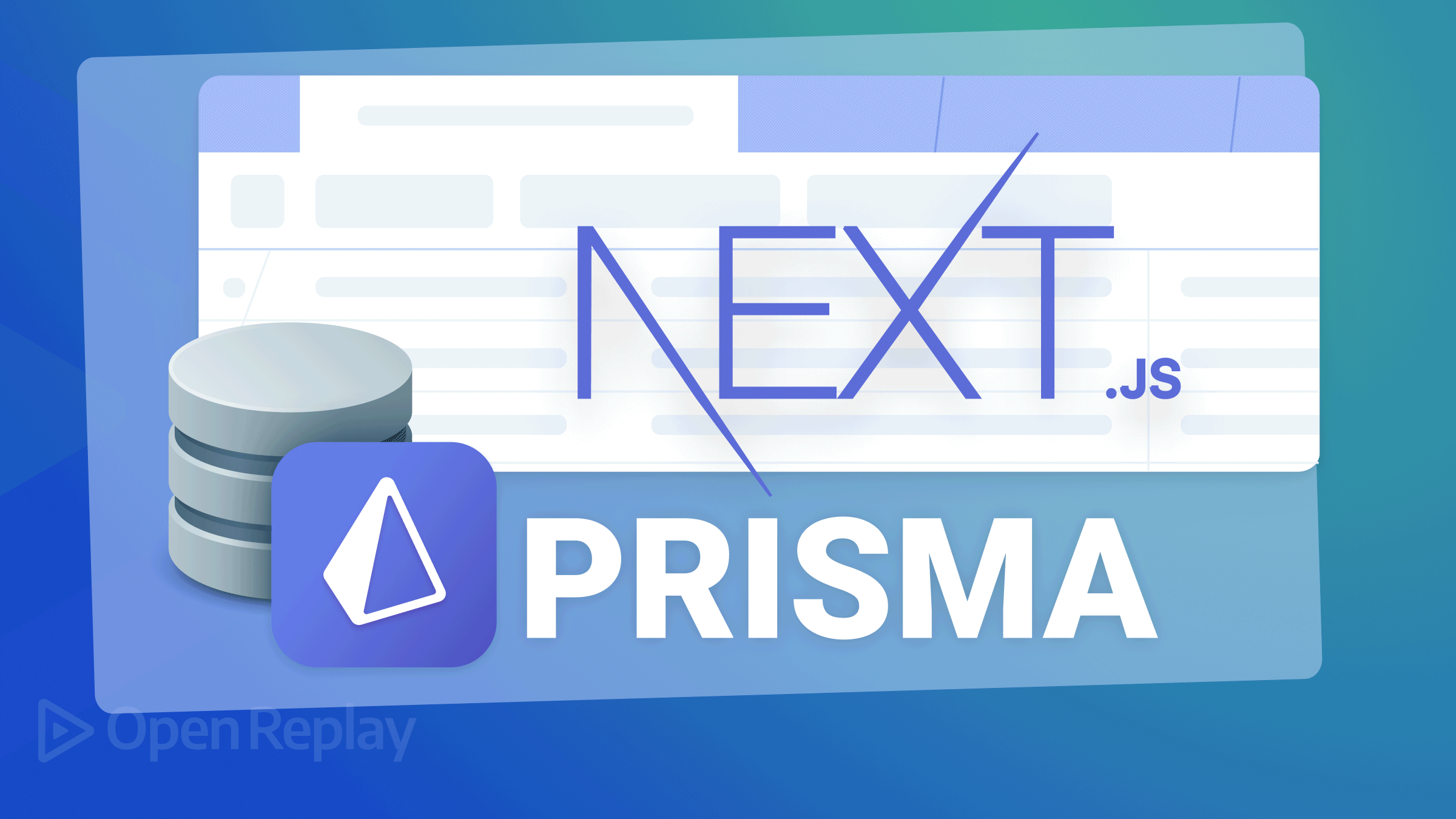
Post a Comment
0Comments