Loops in Vue.js
What is v-for?
The `v-for` directive in Vue.js is used to render a list of items based on an array or object. It enables dynamic generation of elements from your data model, which is essential for building interactive web applications.
Iterating Over Arrays
When iterating over an array, you can access both the value and the index of each element. Here's an example:
<ul>
<li v-for="(value, index) in people" :key="index">
{{ value }} - Index: {{ index }}
</li>
</ul>
In this example, `people` is an array containing names. The `value` represents each name, while `index` gives the position of that name within the array.
Using a Unique Key
It's crucial to use a unique `key` for each item when rendering lists. This helps Vue identify which items have changed, are added, or are removed. For example:
<ul>
<li v-for="(person, index) in people" :key="person.id">
{{ person.name }} - Index: {{ index }}
</li>
</ul>
Here, each `person` has a unique `id` property, which serves as the key.
Iterating Over Objects
When iterating over an object, you can access its properties, keys, and the index. Here's how you can do this:
<ul>
<li v-for="(value, key, index) in personDetails" :key="key">
{{ key }}: {{ value }} - Index: {{ index }}
</li>
</ul>
In this case, `personDetails` is an object containing various properties of a person. Each property can be accessed via `value` and its corresponding `key`.
Best Practices for Using v-for
Here are some best practices to keep in mind when using `v-for`:
- Use Unique Keys: Always use a unique key to help Vue track elements efficiently.
- Optimize Rendering: For complex lists, use keys. For simple lists, you may omit them for better performance.
- Keep it Simple: Try to keep your lists simple. If you have complex rendering logic, consider using components instead.
Example of a Complete Vue Component
Here’s an example of a complete Vue component using `v-for`:
<template>
<div>
<h2>People List</h2>
<ul>
<li v-for="(person, index) in people" :key="person.id">
{{ person.name }} - Age: {{ person.age }}
</li>
</ul>
</div>
</template>
<script>
export default {
data() {
return {
people: [
{ id: 1, name: 'Alice', age: 30 },
{ id: 2, name: 'Bob', age: 25 },
{ id: 3, name: 'Charlie', age: 35 }
]
};
}
};
</script>
In this component, we render a list of people with their names and ages. Each person is represented as an object in the `people` array.
Conclusion
The `v-for` directive is a powerful feature in Vue.js that allows you to efficiently render lists of data. By following best practices like using unique keys, you can optimize your application’s performance and maintain control over data updates.


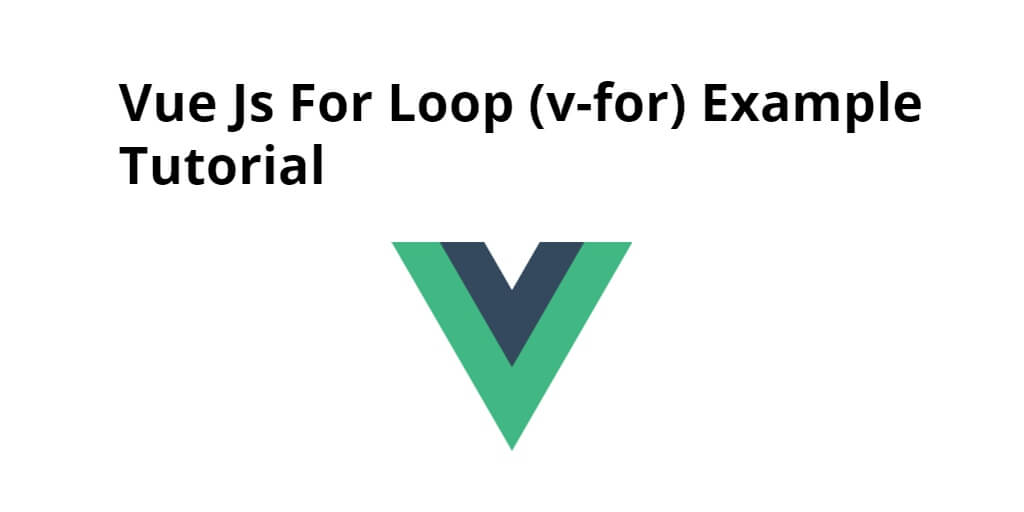
Post a Comment
0Comments