Lucide React: A Comprehensive Guide
Introduction
Lucide React is a powerful and customizable icon library designed to elevate your React projects. It offers a vast collection of beautifully crafted icons, ensuring that your applications look modern, professional, and consistent. In this article, we'll delve into the key features, benefits, and practical implementation of Lucide React.
Key Features
- Extensive Icon Library: Lucide React boasts a comprehensive collection of icons, covering a wide range of categories including general, social media, brands, and more. This ensures that you can find the perfect icon for any use case.
- Customization: The library offers a high degree of customization, allowing you to tailor the icons to match your specific design requirements. You can adjust colors, sizes, and styles to create a cohesive visual experience.
- Accessibility: Lucide React is designed with accessibility in mind. The icons are accessible to users with disabilities, ensuring that your applications are inclusive and user-friendly.
- Performance: The library is optimized for performance, providing fast rendering times and minimal impact on your application's load times. This is essential for creating responsive and efficient user interfaces.
- Integration: Lucide React integrates seamlessly with React applications, making it easy to incorporate icons into your projects. You can use the library's components or SVG files to add icons to your UI.
Benefits of Using Lucide React
- Improved User Experience: Consistent and visually appealing icons contribute to a better user experience. Lucide React's high-quality icons can help your application stand out and engage users.
- Time and Cost Savings: By using a pre-built icon library, you can save time and effort that would otherwise be spent designing and creating custom icons. This can be particularly beneficial for larger projects.
- Consistency: Lucide React ensures consistency across your application, making it easier for users to navigate and understand your UI.
- Accessibility: The library's focus on accessibility helps you create inclusive applications that are accessible to a wider audience.
- Community Support: Lucide React has a growing community of developers who contribute to its development and provide support. This means that you can find help and resources when needed.
Implementation
To get started with Lucide React, you can follow these steps:
Installation
Install the library using npm or yarn:
// Using npm
npm install lucide-react
Import Components
Import the desired components from the library:
// JavaScript example
import { Camera } from 'lucide-react';
Usage
Use the components in your React components:
// JavaScript example
<Camera color="red" size={48} />
Additional Features and Considerations
- Custom Icons: If you need custom icons that are not included in the library, you can create them using a vector graphics editor and import them into your project.
- Theming: Lucide React supports theming, allowing you to customize the appearance of the icons to match your application's branding.
- SVG Optimization: The library's SVG files are optimized for performance, ensuring that they load quickly and efficiently.
Conclusion
Lucide React is a valuable tool for React developers who want to enhance the visual appeal and user experience of their applications. With its extensive icon library, customization options, and focus on accessibility, Lucide React is a great choice for projects of all sizes. By following the steps outlined in this article, you can easily incorporate Lucide React into your React applications and create beautiful and engaging user interfaces.


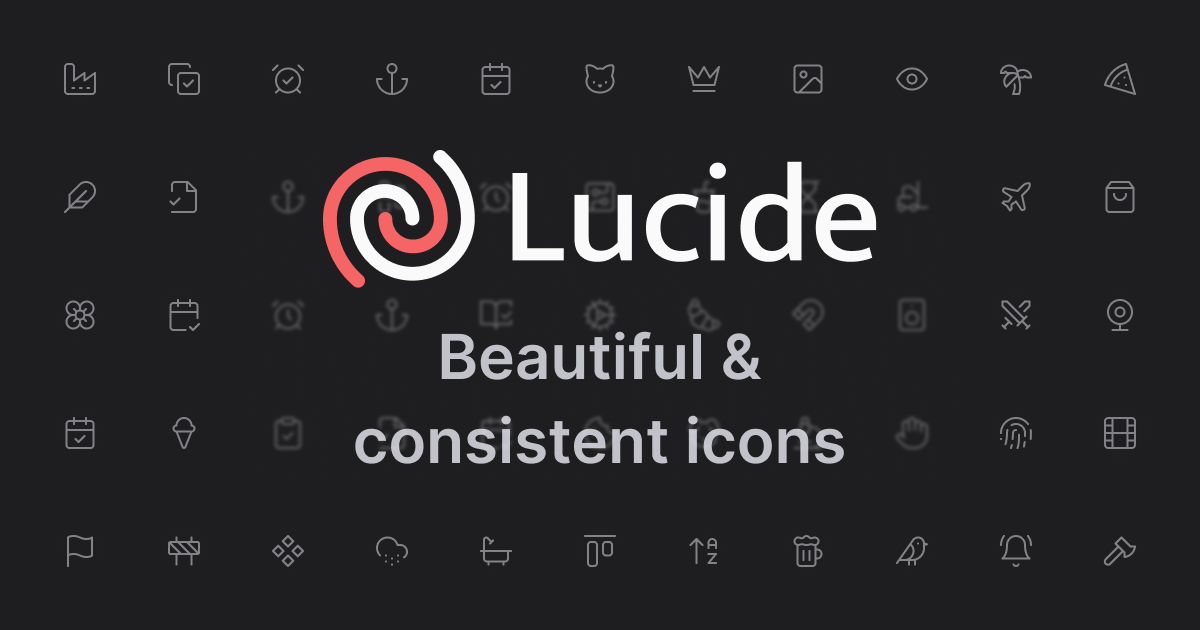
Post a Comment
0Comments