Understanding Composer: A Guide for PHP Developers
What is Composer?
Composer is a dependency management tool for PHP, which allows you to manage libraries that your project depends on. It helps in managing project dependencies, installing libraries, and keeping them up-to-date. Composer operates at the project level, unlike other global package managers like PEAR, allowing you to have different versions of libraries for different projects.
Why is Composer Necessary?
Composer ensures that your project is consistent with the required libraries and versions needed to run your code. It eliminates the hassle of manually handling each dependency and resolves conflicts between different libraries. By using Composer, you can avoid the "dependency hell" that occurs when managing dependencies manually.
Advantages of Using Composer
- Easy Dependency Management: Automatically handles the installation and updates of libraries.
- Version Control: Ensures that the correct versions of dependencies are used.
- Autoloading: Automatically loads dependencies without manual inclusion.
- Community Support: Extensive repository of libraries and packages.
- Custom Repositories: Allows you to use your own private repositories.
- Flexibility: Allows you to define your own scripts to automate various tasks.
Disadvantages of Using Composer
- Learning Curve: New developers might need time to understand and use Composer efficiently.
- Dependency Hell: Over-reliance on numerous dependencies can lead to complex dependency trees.
- Performance: Large projects with many dependencies might experience slower performance during installation.
- Configuration: Requires careful configuration of the
composer.jsonfile to avoid issues.
Role of Composer in PHP Projects
In PHP projects, Composer plays a crucial role in managing libraries and dependencies. It ensures that the project has all the required packages, handles versioning, and simplifies the autoloading of classes. Composer's JSON file, composer.json, is used to specify dependencies and their versions.
Composer also allows for the management of autoloading through the autoload section in the composer.json file. This section can be used to specify PSR-4 autoloading, classmap autoloading, and even files to be included automatically.
How to Install Composer
Installing Composer is straightforward:
- Download the installer from the official website.
- Run the installer and follow the instructions.
- Verify the installation by running
composer --versionin the command line.
For a more detailed installation process:
- Open your terminal or command prompt.
- Run the following command to download the Composer installer:
php -r "copy('https://getcomposer.org/installer', 'composer-setup.php');" - Run the installer script:
php composer-setup.php - Remove the installer script:
php -r "unlink('composer-setup.php');"
Additional Details
Composer has a vast ecosystem with numerous packages available on Packagist, the default package repository for PHP. It allows developers to share and reuse code, promoting collaboration and efficiency.
Composer also provides an intuitive way to handle custom scripts and commands. By defining scripts in the composer.json file, you can automate tasks such as running tests, compiling assets, and more. This makes Composer a powerful tool for continuous integration and deployment processes.
For more information, visit the official Composer website.


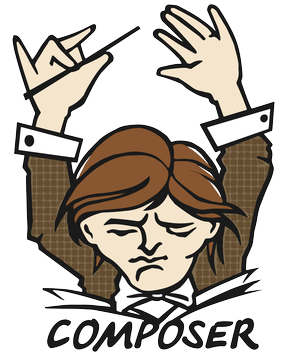
Post a Comment
0Comments