Laravel Models in Laravel 11: A Deep Dive
Laravel 11 introduces refinements to Eloquent models, enhancing developer experience and efficiency. This article provides a comprehensive overview of creating, managing, and utilizing models in Laravel 11, focusing on practical examples and best practices.
Creating and Managing Models
Models in Laravel serve as the interface between your application and the database tables. By convention, they reside in the app/Models directory and extend the Illuminate\Database\Eloquent\Model class. The Artisan command-line tool is instrumental in model creation.
To create a model named Flight, execute:
php artisan make:model FlightFor simultaneous model and migration generation, use:
php artisan make:model Flight --migrationThis command not only creates the Flight.php model file but also generates a migration file in the database/migrations directory, facilitating database schema management.
Defining Relationships
Eloquent's relationship feature simplifies the management of interconnected database tables. Laravel 11 supports various relationship types:
- One to One (1:1): Defines a single related model. Example:
Userhas oneProfile.
// In User.php
public function profile() {
return $this->hasOne(Profile::class);
}
// In Profile.php
public function user() {
return $this->belongsTo(User::class);
}Author has many Books.// In Author.php
public function books() {
return $this->hasMany(Book::class);
}
//In Book.php
public function author() {
return $this->belongsTo(Author::class);
}User has many Roles and Role has many Users. Requires a pivot table.// In User.php
public function roles() {
return $this->belongsToMany(Role::class)->withTimestamps();
}
// In Role.php
public function users() {
return $this->belongsToMany(User::class)->withTimestamps();
}Comment can belong to Post or Video.// In Comment.php
public function commentable() {
return $this->morphTo();
}
// In Post.php
public function comments() {
return $this->morphMany(Comment::class, 'commentable');
}
// In Video.php
public function comments() {
return $this->morphMany(Comment::class, 'commentable');
}Country has one Head of State through User.// In Country.php
public function headOfState() {
return $this->hasOneThrough(User::class, Passport::class, 'country_id', 'id', 'id', 'user_id');
}Continent has many Posts through Countries.// In Continent.php
public function posts() {
return $this->hasManyThrough(Post::class, Country::class, 'continent_id', 'country_id', 'id', 'id');
}Mutators and Casting
Laravel 11 enhances attribute manipulation through mutators and casting. Mutators modify attribute values before storage, while casting converts them upon retrieval.
Casting
Casting allows you to convert attributes to common data types. For instance, converting a database column to a DateTime object:
// In Flight.php
protected $casts = [
'departure_time' => 'datetime',
'is_active' => 'boolean',
'options' => 'array',
'price' => 'decimal:2',
];Mutators
Mutators are used to modify attribute values before saving them to the database. For example, encrypting a password:
// In User.php
public function setPasswordAttribute($value) {
$this->attributes['password'] = bcrypt($value);
}Accessors
Accessors are used to modify attribute values when they are retrieved from the database. For example, capitalizing a name:
// In User.php
public function getNameAttribute($value) {
return ucfirst(value\);
\}
// Another Accessor example appending a unit\.
public function getPriceWithCurrencyAttribute\(\) \{
return '' . $this->price;
}Creating Models with the make:model Command
The make:model Artisan command is pivotal for rapid model generation. It offers numerous options to streamline development.
Basic model creation:
php artisan make:model ModelNameThis generates ModelName.php in the app/Models directory.
Available Options
The make:model command supports the following options:
-a, --all: Generates a migration, seeder, factory, and controller.-c, --controller: Creates a controller.-f, --factory: Creates a factory.-m, --migration: Creates a migration.-s, --seed: Creates a seeder.-p, --pivot: Creates a pivot model.-r, --resource: Creates a resource controller.--api: Creates an API resource controller.
Usage Examples
Creating a model with migration:
php artisan make:model Flight --migrationCreating a model with all resources:
php artisan make:model Flight -aCreating a pivot model:
php artisan make:model RoleUser --pivotCreating a model with factory and seeder:
php artisan make:model Flight --factory --seedCreating an API resource controller:
php artisan make:model Product --controller --apiConclusion
Laravel models are fundamental for effective data management. Their expressive syntax and robust features, including relationships, mutators, and casting, empower developers to build sophisticated applications. For in-depth information, refer to the official Laravel documentation: Laravel Eloquent Documentation


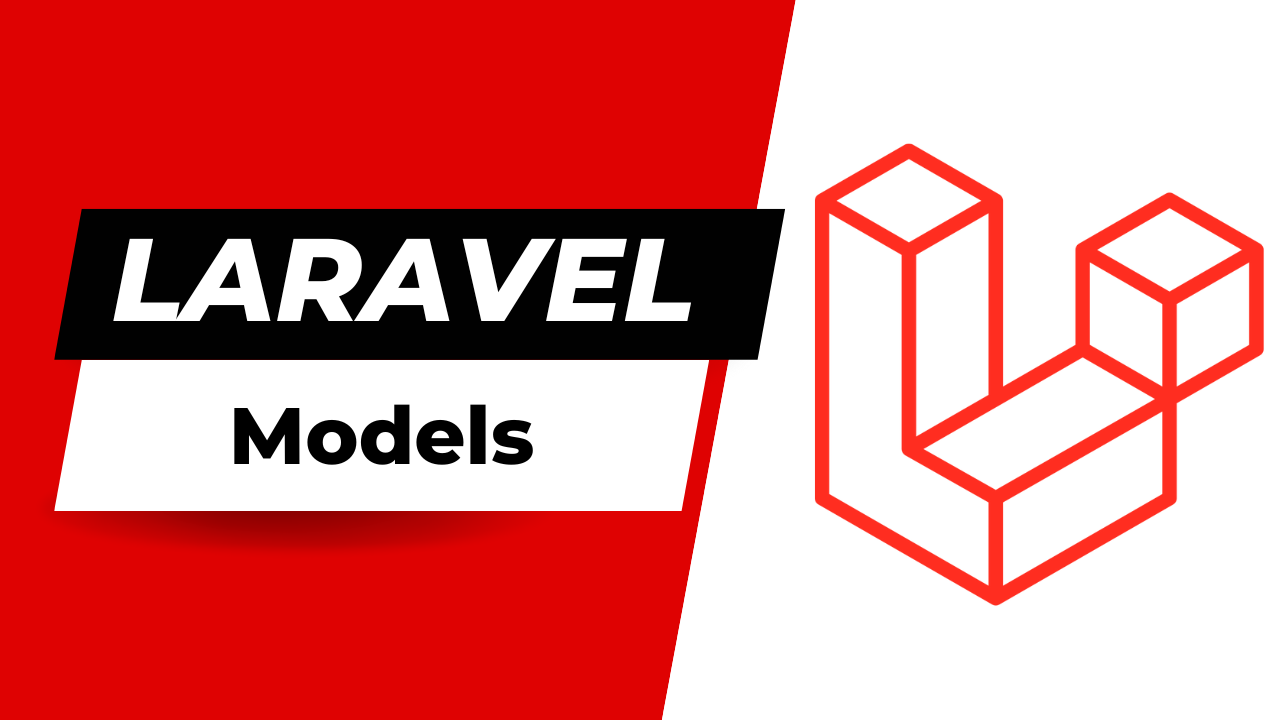
Post a Comment
0Comments