Understanding dangerouslySetInnerHTML in React
Introduction
`dangerouslySetInnerHTML` is a property in React that allows developers to insert raw HTML directly into components. While it can be powerful and useful in certain scenarios, it comes with significant security risks, particularly related to cross-site scripting (XSS) attacks. This guide will explore what `dangerouslySetInnerHTML` is, when and how to use it safely, and its alternatives.
What is dangerouslySetInnerHTML?
`dangerouslySetInnerHTML` is React's equivalent of the `innerHTML` attribute in the browser DOM. It allows developers to set HTML content directly on elements, bypassing React's virtual DOM comparisons for those elements. This can improve performance by preventing unnecessary re-renders. However, the name itself serves as a warning: using it can expose your application to XSS attacks.
Types of XSS Attacks
XSS attacks occur when an attacker injects malicious scripts into web pages, which then execute within users' browsers. There are three main types of XSS attacks:
- Stored XSS: The malicious script is saved on the server (e.g., in a database) and later loaded into a page. This can affect many users.
- Reflected XSS: The script is reflected off a server and executed in the user's browser, often as part of a search result or error message.
- DOM-Based XSS: The exploit is embedded within client-side code, using the DOM to launch attacks directly in the browser.
Using `dangerouslySetInnerHTML` can be risky, especially if data is fetched from third-party sources or user-generated content is rendered.
When to Use dangerouslySetInnerHTML?
While `dangerouslySetInnerHTML` comes with security risks, it can be incredibly useful when used correctly in specific scenarios. Common use cases include:
- Displaying HTML content generated by a rich text editor.
- Rendering HTML content that needs to maintain its formatting (e.g., bold, italic text, images).
- Inserting HTML content that is known to be safe and free from user input.
For example, if you have a webpage where users can submit comments using a rich text editor, the output is likely to be HTML with tags like `
`, ``, or ``. Without `dangerouslySetInnerHTML`, the HTML tags will be displayed as plain text.
How to Use dangerouslySetInnerHTML Safely
To use `dangerouslySetInnerHTML` safely, follow these best practices:
- Sanitize the HTML content before rendering it. Use libraries like DOMPurify to remove any potentially harmful scripts.
- Validate and escape user input to ensure it does not contain any malicious code.
- Use `dangerouslySetInnerHTML` only when absolutely necessary and avoid it for user-generated content.
- Keep the content that is set via `dangerouslySetInnerHTML` as minimal as possible.
Here is an example of how to use `dangerouslySetInnerHTML` with sanitized content:
import React from 'react';
import DOMPurify from 'dompurify';
function SafeContent() {
const rawHtml = '<script>alert("XSS")</script>';
const sanitizedHtml = DOMPurify.sanitize(rawHtml);
return (
<div dangerouslySetInnerHTML={{ __html: sanitizedHtml }} />
);
}
export default SafeContent;
In this example, the `DOMPurify` library is used to sanitize the HTML content before rendering it. This helps prevent XSS attacks by removing any potentially harmful scripts.
Alternatives to dangerouslySetInnerHTML
While `dangerouslySetInnerHTML` can be useful, it's important to consider safer alternatives whenever possible:
- Use React's built-in components for common UI elements (e.g., `< div >`, `< span >`, `< p >`).
- Use libraries like `react-html-parser` or `html-react-parser` to safely parse and render HTML content.
- Store and manage HTML content in a secure manner, ensuring it is sanitized before rendering.
Performance Considerations
Using `dangerouslySetInnerHTML` bypasses React's rendering and reconciliation process for the content it manages. This can lead to performance benefits in specific cases where large amounts of HTML content need to be injected and updated infrequently. However, it's crucial to balance these potential gains with the security implications:
- Ensure you are not frequently updating the raw HTML content to avoid re-rendering costs.
- Optimize the content being injected to keep it as minimal as possible.
Be mindful of the potential risks when choosing this method to optimize performance. It's often better to use React's standard rendering process unless there is a compelling need for `dangerouslySetInnerHTML`.
Case Study: Real-World Example
To illustrate the practical use of `dangerouslySetInnerHTML`, let's look at a real-world example where it is appropriately used. Consider a content management system (CMS) where users can input formatted text using a WYSIWYG editor:
import React from 'react';
import DOMPurify from 'dompurify';
function RichTextContent({ htmlContent }) {
const sanitizedHtml = DOMPurify.sanitize(htmlContent);
return (
<div dangerouslySetInnerHTML={{ __html: sanitizedHtml }} />
);
}
export default RichTextContent;
In this example, the CMS backend allows users to submit formatted text. The submitted content is sanitized using `DOMPurify` before being rendered with `dangerouslySetInnerHTML`. This ensures that the rich text formatting is preserved while protecting against XSS attacks.
Common Pitfalls and How to Avoid Them
There are several common pitfalls when using `dangerouslySetInnerHTML` that developers should be aware of:
- Forgetting to Sanitize Content: Always sanitize the content before rendering it to avoid security vulnerabilities.
- Rendering User-Generated Content: Be cautious when displaying user-generated content and consider safer alternatives.
- Overusing dangerouslySetInnerHTML: Only use it when absolutely necessary and consider other methods for rendering HTML content.
By being mindful of these pitfalls and following best practices, you can use `dangerouslySetInnerHTML` effectively and securely.
Conclusion
`dangerouslySetInnerHTML` is a powerful feature in React that allows developers to inject raw HTML into components. While it offers flexibility and performance benefits, it comes with significant security risks, particularly related to XSS attacks. By following best practices, such as sanitizing content and using it sparingly, developers can safely incorporate `dangerouslySetInnerHTML` into their applications.
Always consider alternative methods and prioritize security to ensure your web application remains safe and robust.


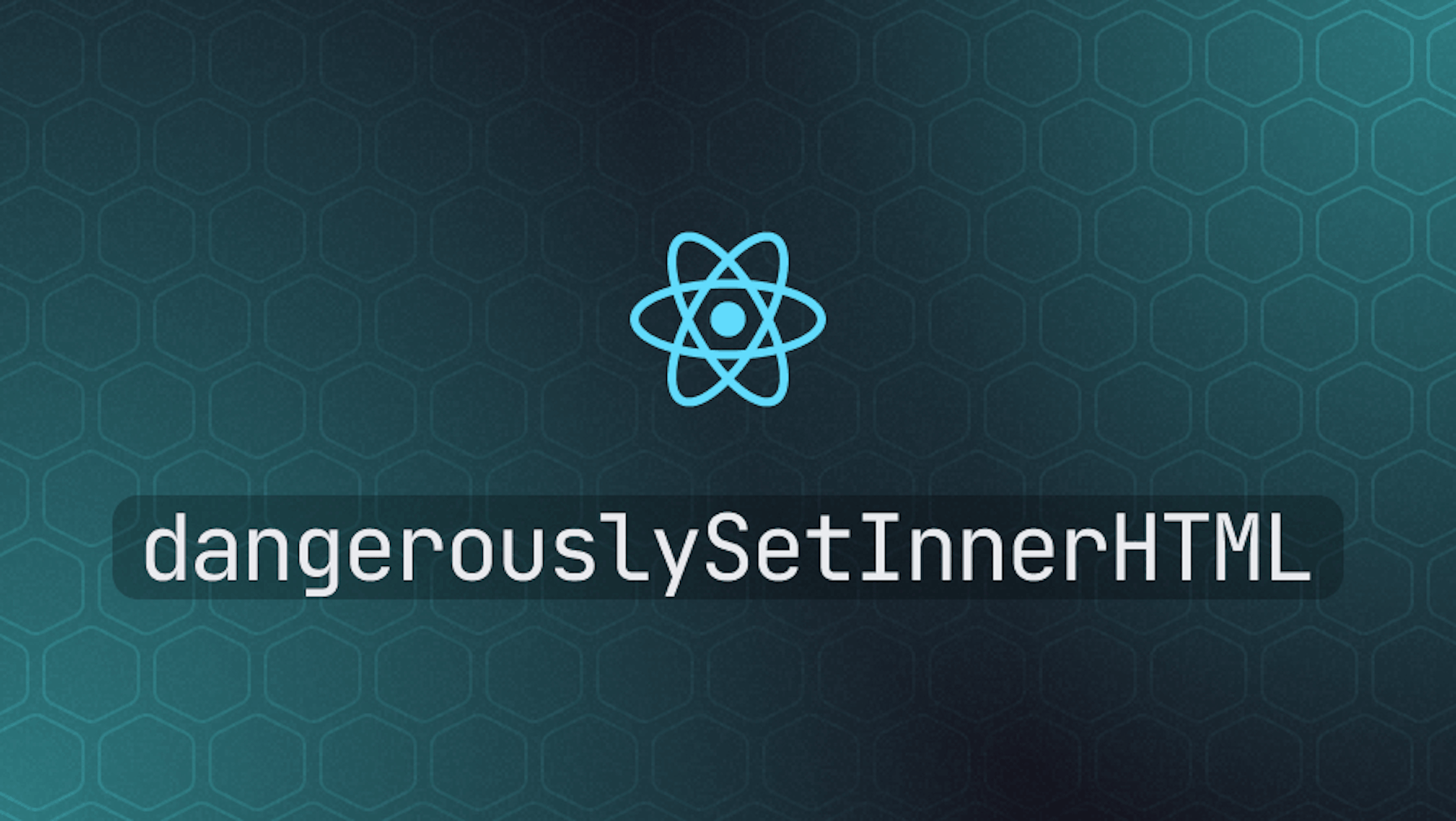
Post a Comment
0Comments