Zod Library: Detailed Guide with Examples
This guide explores the Zod library, a powerful tool for complex user input validation in Vue.js applications. It goes beyond basic checks like empty values and empowers you to define robust data schemas for your forms.
Installation
- Open your terminal and navigate to your project directory.
- Run the following command to install the Zod library:
npm install zodImporting Zod
In your Vue component file (e.g., actions.js), import Zod at the beginning:
import { z } from 'zod';Creating a Zod Schema
To define your schema. Here's an example for a basic task creation:
const createTaskSchema = z.object({
content: Z.string().min(5), // Must be a string with minimum 5 characters
});- This schema defines a single property:
content. Z.string()ensures the value is a string..min(5)sets the minimum length to 5 characters.
Note: You can define more complex schemas with nested objects, arrays, and other validation rules provided by Zod.
Parsing User Input with Validation
In your form submission logic, use the created schema to parse the user input:
try {
const parsedTask = createTaskSchema.safeParse({
content: userInput.content, // Replace with your actual input retrieval method
});
if (!parsedTask.success) {
console.error('Validation error:', parsedTask.error);
// Handle validation errors (display them to the user)
return;
}
const task = parsedTask.data;
// Proceed with creating the task using the validated data (task)
} catch (error) {
console.error('Unexpected error:', error);
// Handle unexpected errors
}createTaskSchema.safeParseattempts to parse the user input against the schema.- It returns an object with
success(true if valid) anderror(details if invalid). - The
ifblock checks for validation errors and logs them for debugging. You can display these errors to the user in your UI. - If validation succeeds, the parsed and validated data is stored in
task. Use this data for further processing (e.g., sending it to your backend).
Handling Validation Errors
In the error handling section, access the error object from parsedTask to retrieve specific validation messages. Display these messages to the user near the corresponding input fields to guide them towards correcting the errors.
Benefits of Zod
- Improved data integrity: Ensures user input adheres to your defined schema, preventing unexpected issues in your application logic.
- Enhanced user experience: Clear error messages help users understand and correct invalid input.
- Increased developer confidence: Provides a safety net for data manipulation, reducing the risk of errors.
This guide provides a foundational understanding of Zod. Explore the Zod documentation (https://github.com/colinhacks/zod) for a comprehensive list of validation rules and advanced usage examples to create even more robust and secure forms in your Vue applications.


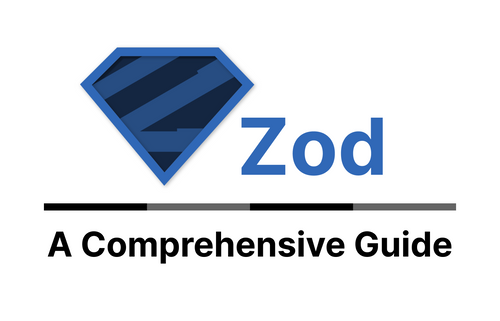
Post a Comment
0Comments