Understanding Next.js Components: Server vs Client
When diving into the realm of Next.js development, one of the fundamental decisions developers must make is whether to utilize server components or client components. These two options offer distinct advantages and are tailored to different use cases within a Next.js project. Understanding their differences is crucial for building performant and scalable web applications.
Server Components: Harnessing the Power of the Server
Server components are rendered on the server-side. This means that the component's code is executed on the server, and the resulting HTML is sent to the client's browser. This approach offers several benefits, particularly for performance and data fetching.
- Backend Logic Integration:
Server components allow developers to directly integrate backend logic, such as database queries or API calls, within the React component itself. This eliminates the need for separate API routes for data fetching, simplifying the codebase and reducing network round trips. For example:
{/* Server Component Example */} {/* async function MyServerComponent() { */} {/* const data = await fetch('https://api.example.com/data'); */} {/* const jsonData = await data.json(); */} {/* return{jsonData.title}; */} {/* } */}In this conceptual example, the data fetching occurs directly within the component, without exposing sensitive API keys to the client.
- Full Server-Side Rendering (SSR):
Server components enable full SSR, which is essential for SEO and initial page load performance. When a user requests a page, the server generates the complete HTML, including the component's content, and sends it to the browser. This ensures that search engines can easily crawl and index the page, and users see content immediately.
- Rich Feature Set:
Because server components run in a Node.js environment, they have access to the full range of Node.js APIs and modules. This allows developers to perform complex server-side operations, such as file system access or database interactions, directly within the component.
- Improved Security:
By keeping sensitive logic and data fetching on the server, server components enhance security. API keys, database credentials, and other sensitive information are never exposed to the client-side, reducing the risk of security vulnerabilities.
Client Components: Enabling Dynamic Client-Side Interactions
Client components, on the other hand, are rendered in the user's browser. They are essential for building interactive and dynamic user interfaces that rely on client-side logic and browser APIs.
- Browser API Integration:
Client components are necessary for accessing browser APIs such as local storage, geolocation, or WebSockets. These APIs are only available in the browser environment, making client components indispensable for features that rely on them. Example:
{/* 'use client'; */} {/* import { useState, useEffect } from 'react'; */} {/* function MyClientComponent() { */} {/* const [geolocation, setGeolocation] = useState(null); */} {/* useEffect(() => { */} {/* if (navigator.geolocation) { */} {/* navigator.geolocation.getCurrentPosition(position => { */} {/* setGeolocation(position.coords); */} {/* }); */} {/* } */} {/* }, []); */} {/* return{geolocation ? `Latitude: ${geolocation.latitude}, Longitude: ${geolocation.longitude}` : 'Geolocation not available'}; */} {/* } */}This illustrates how a client component can utilize the geolocation API.
- Enhanced User Interaction:
Client components enable rich and interactive user experiences through features like state management, event handling, and client-side routing. They are crucial for building single-page applications (SPAs) and complex user interfaces that require dynamic updates.
- Use of
'use client'Directive:To designate a component as a client component, you must include the
'use client'directive at the top of the file. This directive informs Next.js that the component should be rendered in the browser. Without this directive, Next.js will treat the component as a server component by default. - State and Effects:
Client components allow the use of React hooks such as
useStateanduseEffect. These hooks are essential for managing component state and performing side effects, such as data fetching or DOM manipulation, in the browser.
Looking Ahead
The choice between server and client components depends on the specific requirements of your application. Often, a combination of both types is used to leverage their respective strengths. Server components are ideal for data fetching and rendering static content, while client components are essential for interactive features and browser-specific functionality.
In future explorations, we will dive into practical code examples and real-world scenarios to demonstrate how to effectively use server and client components in Next.js applications. Stay tuned for more insights and guidance!


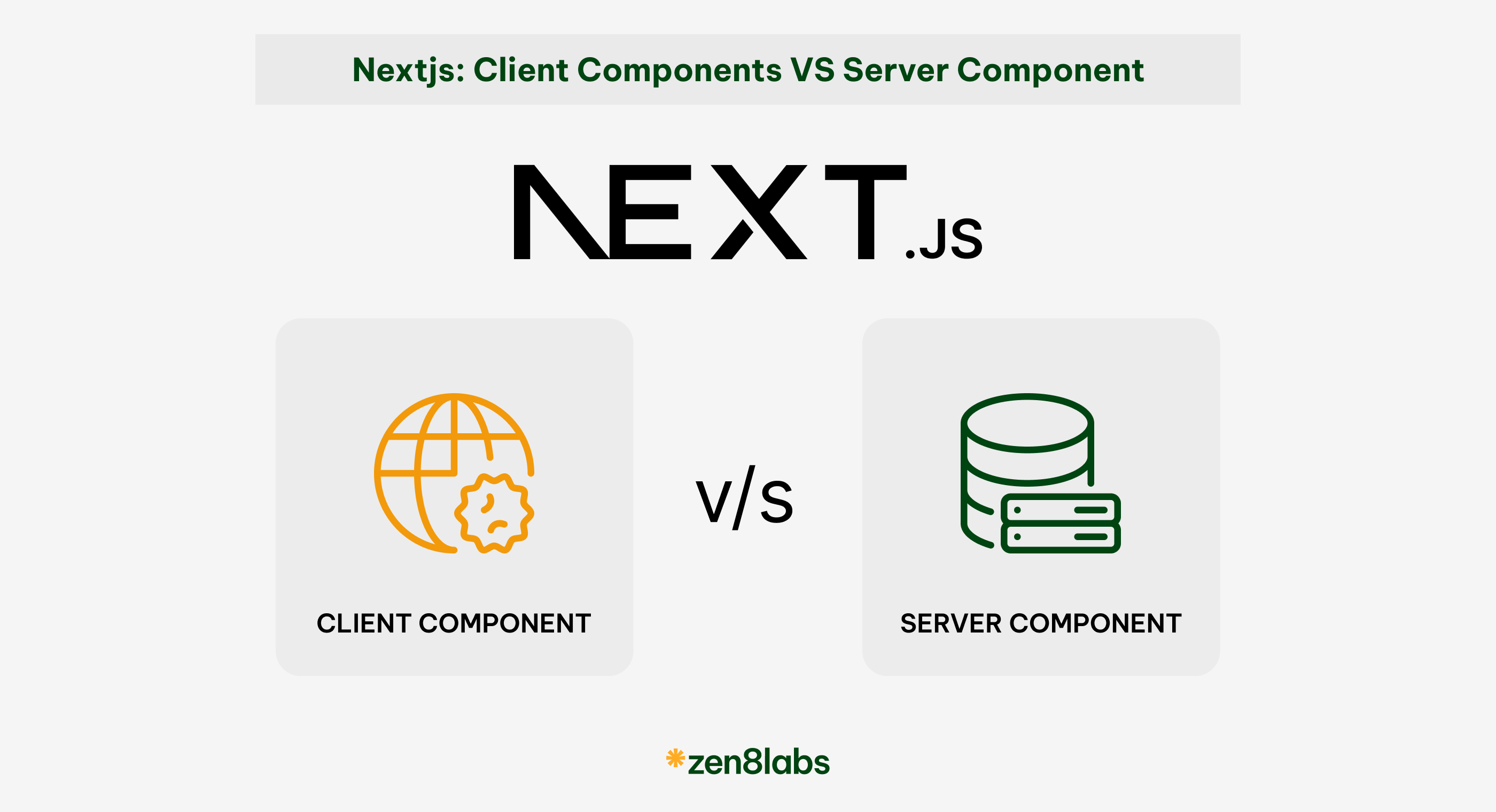
Post a Comment
0Comments