Getting Started with React Icons in Your Project
In this guide, we will cover how to integrate the React Icons library into your project. This library provides a wide range of icons from various popular libraries, all easily accessible as React components.
Why Use React Icons?
React Icons is a versatile library that offers numerous benefits:
- A vast selection of icons from different libraries
- Icons are implemented as React components, making them easy to use and style
- Seamless integration with Tailwind CSS for direct class application
Setting Up React Icons
To get started with React Icons, follow these steps:
Step 1: Install the Library
First, you need to install the React Icons library using npm:
npm install react-iconsStep 2: Importing Icons
Once the library is installed, you can import icons into your project. When importing, ensure you include the correct library prefix to avoid errors.
import { FaBeer } from 'react-icons/fa';Step 3: Using Icons in Your Components
With icons imported, you can use them as components in your JSX. Here’s an example:
const MyComponent = () => (
<div>
<h1>Welcome to My Project!</h1>
<FaBeer />
</div>
);Step 4: Applying Styles with Tailwind CSS
If you are using Tailwind CSS, you can easily apply classes directly to the icon components:
const StyledIcon = () => (
<div className="text-3xl text-blue-500">
<FaBeer className="hover:text-blue-700" />
</div>
);Exploring More Icons
To find more icons, navigate to the React Icons documentation. You can search for icons by name, and the library name will be displayed on the left-hand side. When you click on an icon, its import code is automatically copied to your clipboard.
// Example search for clock icons
import { AiFillClockCircle } from 'react-icons/ai';
import { MdAccessTime } from 'react-icons/md';Make sure to import icons from the correct library to avoid errors.
Next Steps
With the React Icons library set up, you are now ready to start incorporating icons into your project. This foundation will be useful as we move on to setting up our dashboard in the next part of the guide.


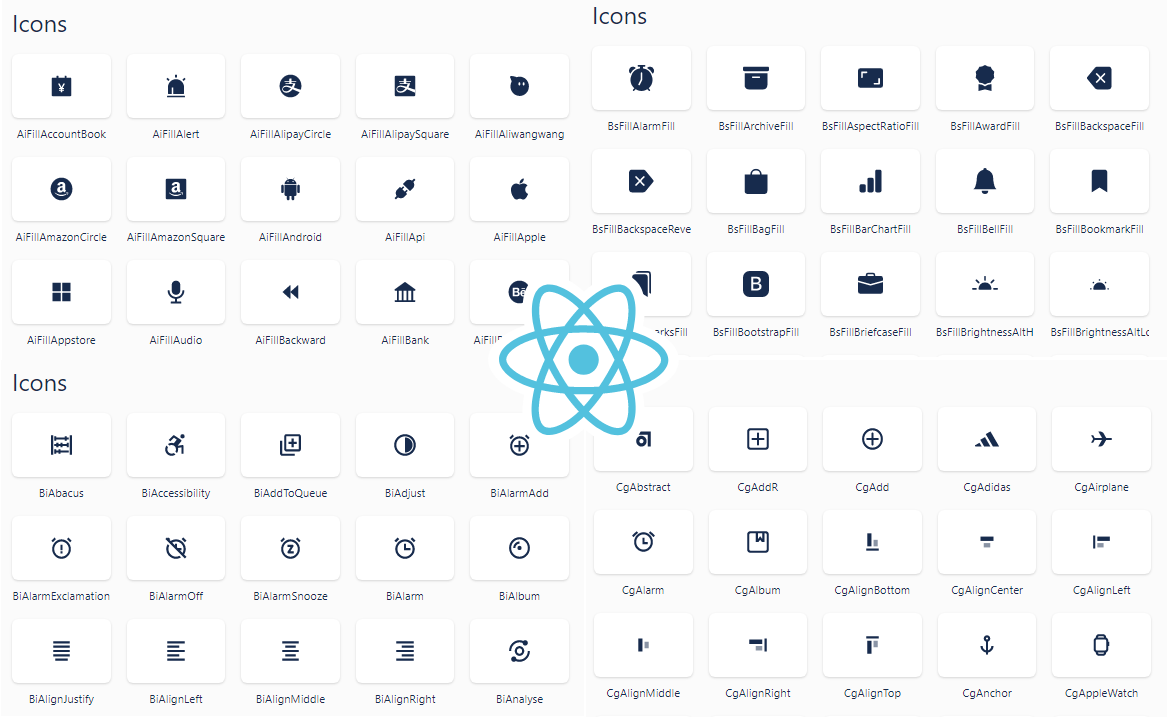
Post a Comment
0Comments