Laravel 11 Application Configuration
Learn how to configure your Laravel 11 application using the new Application::configure method for a cleaner and more structured setup.
Introduction
Laravel 11 introduces a new way to configure applications using the Application::configure method. This approach simplifies the setup process and makes it easier to manage routing, middleware, exception handling, and more.
Basic Configuration
The Application::configure method is the foundation for setting up your Laravel application. It allows you to define routing, middleware, and exception handling in a structured way.
Example of Basic Configuration
use Illuminate\Foundation\Application;
use Illuminate\Foundation\Configuration\Exceptions;
use Illuminate\Foundation\Configuration\Middleware;
return Application::configure(basePath: dirname(__DIR__)) // Set the base path
->withRouting(
web: __DIR__.'/../routes/web.php', // Define web routes
api: __DIR__.'/../routes/api.php', // Define API routes
commands: __DIR__.'/../routes/console.php', // Define console routes
health: '/up', // Define health check route
)
->withMiddleware(function (Middleware $middleware) { // Middleware configuration
$middleware->add(SomeMiddleware::class); // Add middleware
})
->withExceptions(function (Exceptions $exceptions) { // Exception handling
$exceptions->handle(SomeException::class, SomeHandler::class); // Handle exceptions
})
->create(); // Create the application instance
In this example:
basePath: Sets the base path of the application.withRouting: Defines routes for web, API, console, and health checks.withMiddleware: Configures middleware for the application.withExceptions: Configures exception handling.create: Creates the application instance.
Additional Configuration Options
Laravel 11 provides several other configuration options to fine-tune your application. Below are some examples:
Service Providers
You can register custom service providers using the withProviders method.
return Application::configure(basePath: dirname(__DIR__))
->withProviders([
SomeServiceProvider::class, // Register service providers
AnotherServiceProvider::class,
])
->create();
Database Configuration
Database settings are typically managed in the .env file, but you can also configure them programmatically.
return Application::configure(basePath: dirname(__DIR__))
->withDatabase([
'default' => env('DB_CONNECTION', 'mysql'),
'connections' => [
'mysql' => [
'driver' => 'mysql',
'host' => env('DB_HOST', '127.0.0.1'),
'port' => env('DB_PORT', '3306'),
'database' => env('DB_DATABASE', 'forge'),
'username' => env('DB_USERNAME', 'forge'),
'password' => env('DB_PASSWORD', ''),
'unix_socket' => env('DB_SOCKET', ''),
'charset' => 'utf8mb4',
'collation' => 'utf8mb4_unicode_ci',
'prefix' => '',
'strict' => true,
'engine' => null,
],
],
])
->create();
Logging Configuration
Logging is configured in config/logging.php. You can customize logging channels and handlers.
return Application::configure(basePath: dirname(__DIR__))
->withLogging([
'default' => env('LOG_CHANNEL', 'stack'),
'channels' => [
'stack' => [
'driver' => 'stack',
'channels' => ['single', 'daily'],
],
'single' => [
'driver' => 'single',
'path' => storage_path('logs/laravel.log'),
'level' => 'debug',
],
'daily' => [
'driver' => 'daily',
'path' => storage_path('logs/laravel.log'),
'level' => 'debug',
'days' => 14,
],
],
])
->create();
Cache Configuration
Cache settings are managed in config/cache.php. You can define different cache stores and their configurations.
return Application::configure(basePath: dirname(__DIR__))
->withCache([
'default' => env('CACHE_DRIVER', 'file'),
'stores' => [
'file' => [
'driver' => 'file',
'path' => storage_path('framework/cache/data'),
],
'redis' => [
'driver' => 'redis',
'connection' => 'default',
],
],
'prefix' => 'laravel_cache',
])
->create();
Session Configuration
Session handling is configured in config/session.php. You can customize session drivers, lifetime, and more.
return Application::configure(basePath: dirname(__DIR__))
->withSession([
'driver' => env('SESSION_DRIVER', 'file'),
'lifetime' => env('SESSION_LIFETIME', 120),
'expire_on_close' => false,
'encrypt' => false,
'files' => storage_path('framework/sessions'),
'connection' => env('SESSION_CONNECTION', null),
'table' => 'sessions',
'store' => env('SESSION_STORE', null),
'lottery' => [2, 100],
'cookie' => env(
'SESSION_COOKIE',
str_slug(env('APP_NAME', 'laravel'), '_').'_session'
),
'path' => '/',
'domain' => env('SESSION_DOMAIN', null),
'secure' => env('SESSION_SECURE_COOKIE', false),
'http_only' => true,
'same_site' => 'lax',
])
->create();
Conclusion
Laravel 11's Application::configure method provides a powerful and flexible way to configure your application. By using this method, you can define routing, middleware, exception handling, service providers, database configuration, logging, cache, and session handling in a structured and maintainable way. This approach helps keep your configuration clean and organized, making it easier to manage as your application grows.


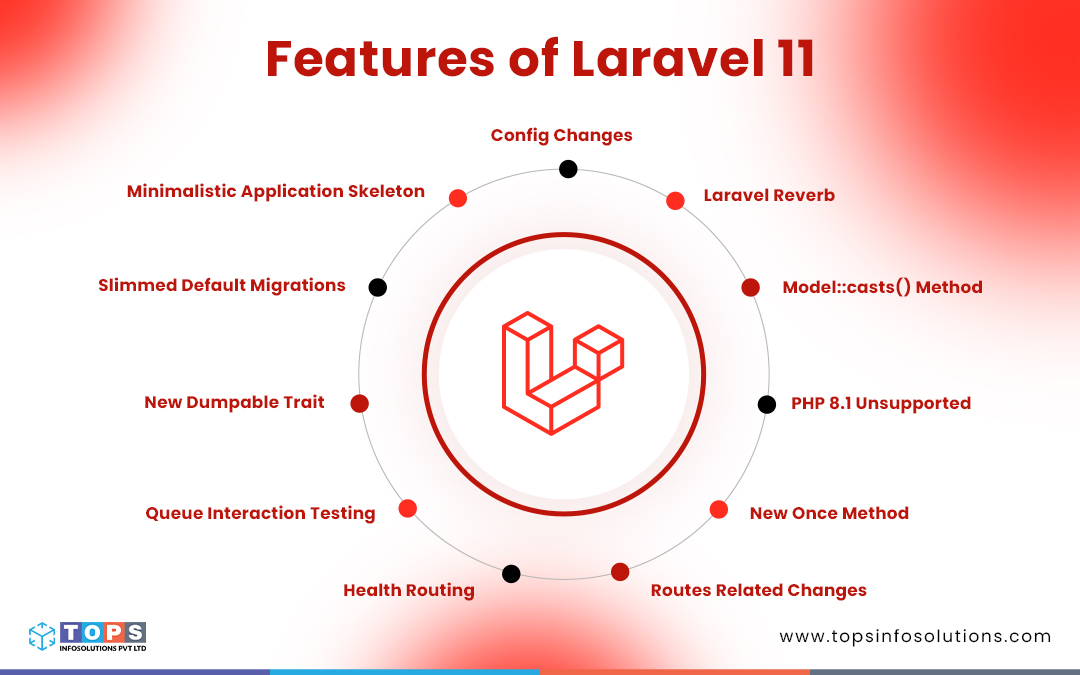
Post a Comment
0Comments