Understanding Laravel Controllers
Introduction
Laravel is a popular PHP framework for developing web applications. One of the key components of Laravel is its use of controllers, which help to organize and manage the application logic. In this article, we will explore what Laravel controllers are, how to create them, and how to use them effectively.
What Are Controllers?
Controllers are classes in Laravel that group related handling logic into a single class. They act as an intermediary between the model and the view, processing requests and returning the appropriate responses. This separation of concerns helps in organizing the code and making it more maintainable.
Creating a Controller
To create a new controller in Laravel, you can use the Artisan command:
php artisan make:controller UserControllerThis command will create a new controller file in the app/Http/Controllers directory.
Controller Methods
A controller can have any number of public methods that respond to HTTP requests. For example:
< ? php
namespace App\Http\Controllers;
use App\Models\User;
use Illuminate\View\View;
class UserController extends Controller
{
/**
* Show the profile for a given user.
*/
public function show(string $id): View
{
return view('user.profile', [
'user' => User::findOrFail($id)
]);
}
}
? >
In this example, the show method retrieves a user's profile based on the provided ID and returns the corresponding view.
Defining Routes
Once you have written a controller method, you can define a route that points to the method:
use App\Http\Controllers\UserController;
Route::get('/user/{id}', [UserController::class, 'show']);
When an incoming request matches the specified URI, the show method of the UserController class will be invoked, and the route parameters will be passed to the method.
API Controllers
For API requests, you can create API-specific controllers using the --api option:
php artisan make:controller UserController --apiThis command creates a controller without boilerplate methods for rendering views, and instead focuses on handling JSON responses.
Example:
< ? php
namespace App\Http\Controllers;
use App\Models\User;
use Illuminate\Http\Request;
use Illuminate\Http\JsonResponse;
class UserController extends Controller
{
public function index(): JsonResponse
{
$users = User::all();
return response()->json($users);
}
public function show(string $id): JsonResponse
{
$user = User::findOrFail($id);
return response()->json($user);
}
public function store(Request $request): JsonResponse
{
$user = User::create($request->all());
return response()->json($user, 201);
}
public function update(Request $request, string $id): JsonResponse
{
$user = User::findOrFail($id);
$user->update($request->all());
return response()->json($user);
}
public function destroy(string $id): JsonResponse
{
User::destroy($id);
return response()->json(null, 204);
}
}
? >
Routes for API controllers are defined in the routes/api.php file:
use App\Http\Controllers\UserController;
Route::apiResource('users', UserController::class);
Middleware in Controllers
Controllers can also make use of middleware to filter requests. Middleware can be assigned to controllers by using the $middleware property or by using the middleware method in the constructor. Middleware can handle various tasks, such as authentication, authorization, and logging.
Dependency Injection in Controllers
Laravel allows you to automatically resolve dependencies from the service container by type-hinting the dependencies in the controller's constructor or methods. This helps in making the code more modular and testable.
< ? php
namespace App\Http\Controllers;
use App\Services\UserService;
use Illuminate\Http\Request;
class UserController extends Controller
{
protected $userService;
public function __construct(UserService $userService)
{
$this->userService = $userService;
}
public function show(string $id)
{
$user = $this->userService->find($id);
return response()->json($user);
}
}
? >
Conclusion
Laravel controllers are a powerful tool for organizing your application logic. Whether you are building web applications or APIs, understanding how to create and use controllers effectively will help you develop robust and maintainable code.
For more detailed information, you can refer to the official Laravel documentation on controllers.


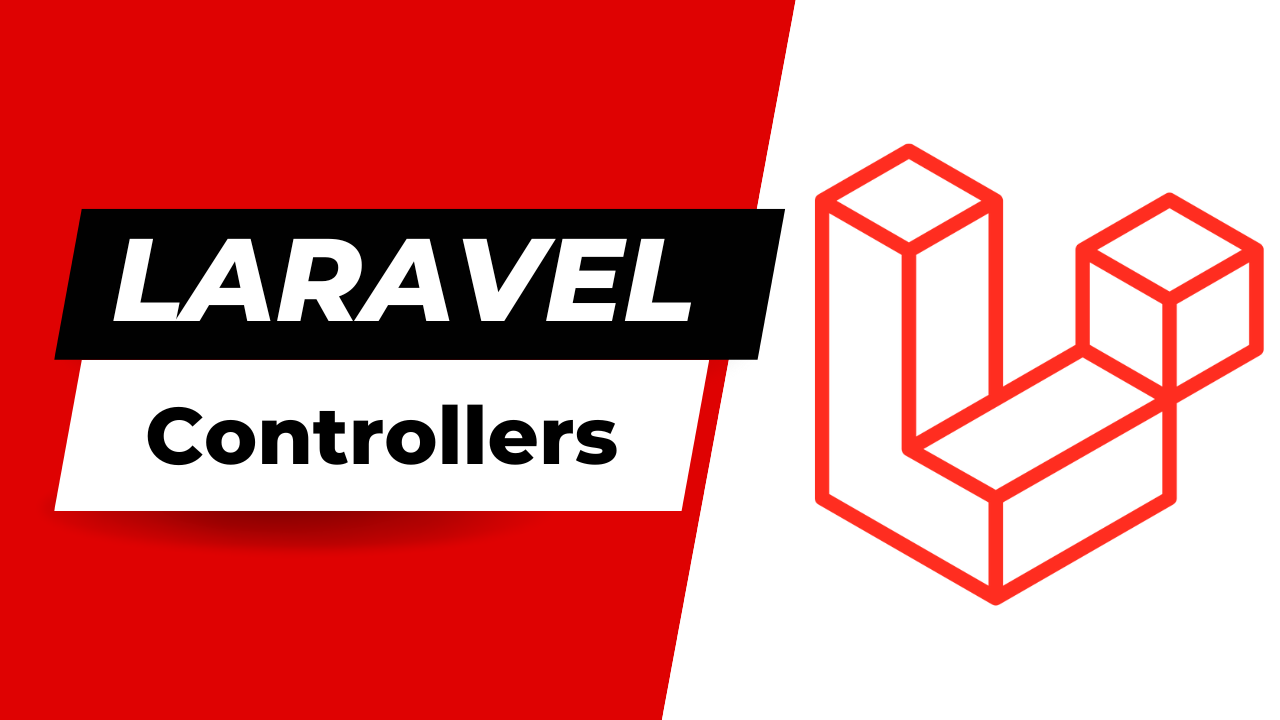
Post a Comment
0Comments